FlexClip Video Editor – Editing videos is a significant job, especially for video content creators, because the content is presented virtually using video media. In that case, you can use Adobe Premiere Pro or other video editing applications and software stored offline in your PC or laptop.
Well, but what if laptop or PC is running very slow, or doesn’t have those specifications and features to run offline video editing software? In that case, online video editing software rocks!
Actually, many types of websites provide online video editing services, but sometimes they have ordinary features even though if you have paid for their paid membership. Few months back, I have found a site FlexClip that provides online video editing services that have lots of features.
There are lots of features such as UI (display) that you can customize according to your editing habits, and some effects that are not cheesy but elegant to serve as your video transitions. Here I have prepared a detailed FlexClip review which will help you to edit and create videos online.
What is FlexClip? (FlexClip Review)
FlexClip, as I said earlier, is an online video editor tool by which you can not only edit a video, but also create a professional video. Although a web editor is not the same as professional software, FlexClip offers a number of features that allow you to work and create high quality video content.
Plus, the simplicity of the templates lets you do a great job even if you don’t have any previous video editing experience. The first step is to log in, which you can do using your Facebook or Google account.
Once inside, just choose the template for your video, and you’re almost done. Simply upload a video in MOV, WEBM, M4V or MP4 format, or photos in BMP, GIF, ICO, PNG, WEBP, JPG or SVG format.
The editing section is made up of clips that look like slides, where you can make transitions, edit text, and include text boxes. FlixClip video editing doesn’t require any professional video editing experience. Even a beginner can do it efficiently.
How FlexClip is different from others?
The feature that distinguishes FlexClip online video editor from others is its extremely basic interface, which is also very useful. You don’t need any technical knowledge, skill or experience; all you need is the will to edit, and FlexClip will take care of the rest.
It offers templates on different topics like social media, business, weddings, entertainment, lifestyle, tech, education, relationship, and many others. You just need to use your creativity and rearrange a few small elements.
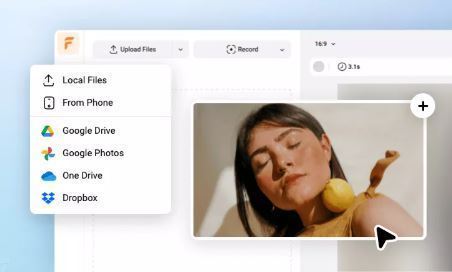
FlexClip Online Video Editor main attraction-
- A huge selection of templates for videos, images, and music tracks.
- Support for all common video and audio formats including MOV, WEBM, M4V, MP4, AAC, FLAC, M4A and MP3.
- Add subtitles, logo, music, filter and transition effects, among others.
- Export in the most commonly used aspect ratios, such as 16:9, 9:16, and 1:1.
- Export videos in various resolutions including 480p, 720p, and 1080p.
Youtube Video to MP3 Converters
FlexClip Video Editor Features
Below are the features of FlexClip video editor which makes it a multi use online tool-
1. Slideshow Maker
With the help of FlexClip you can create a slideshow video from a collection of images and photos. You can choose photos from your PC or mobile. While making the slideshow you can also use the footage available in this online tool to make your video more appealing.
2. Meme Generator
Meme Generator is a meme creation feature available with FlexClip. Memes are known as a visual content that leads to a play or joke so that they can be used as content to attract subscribers or followers.
With this unique feature, you no longer need to be confused about making memes because there are many meme templates that you can use right away and add text in them.
3. GIF Maker
By using this feature you can make a video or image into a GIF file. GIFs are nowadays widely used on the web due to their supportive file format and small file size. You can make animated GIFs very easily with this online video editing application.
4. Screen Recorder
This screen recorder is able to record whatever you want to record on your PC or phone screen without having to install any applications. You can record your screen while playing games, preparing a product demo, preparing online tutorial or class, watching webinars, etc.
5. Trim Videos
If you are a vlogger or video content creator, then cutting a video clip is very necessary task you need to require everytime while editing a video. With this unique video trim feature, you can easily cut the part of the video that you don’t want.
6. Merge Videos
By using this feature you can combine (merge) several clips to make a single video.
7. Compress Videos
This feature will help you to compress your video to reduce the file size without affecting the video quality.
8. Convert Videos
In addition to editing and rendering videos, you can also convert videos, from one format to another.
9. Add Music to Video
FlixClip also gives you this feature where you can add music/audio in your video to make your video go viral.
10. Add Text to Video
To make any video unique you can add text in your video. You can also add transition effects that will make your text come out and appear elegantly.
11. Add Watermark to Video
A feature that will make your video even more unique and original is the addition of a watermark that indicates that the video is yours. As a watermark you can add your business name or simple your name.




